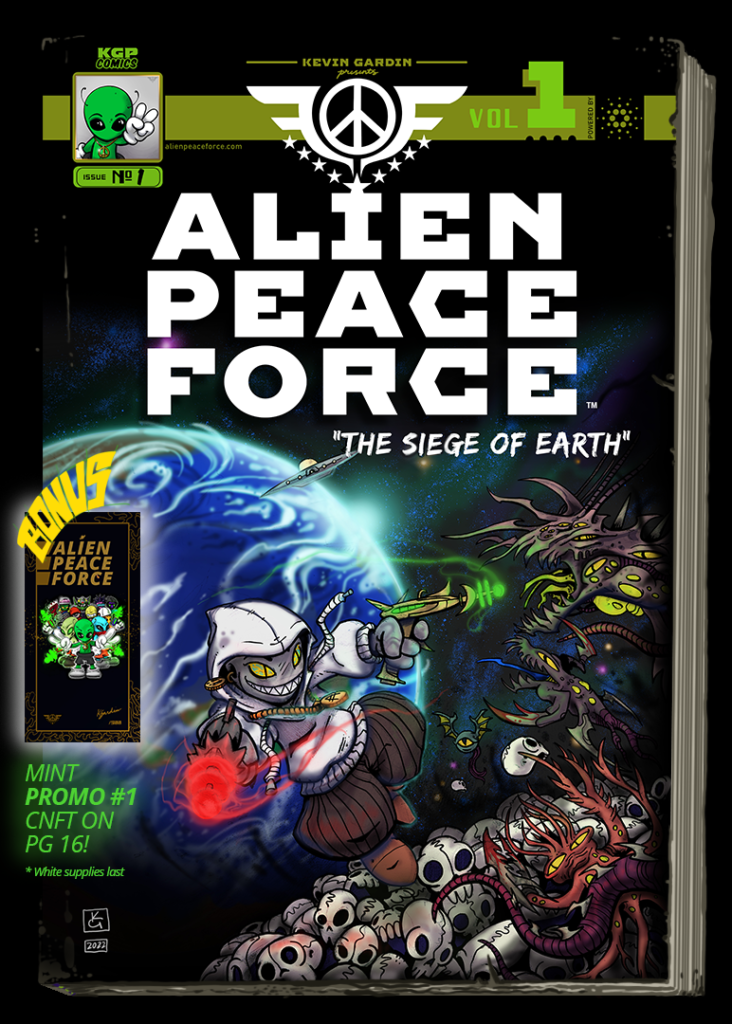As an illustrator I’m not enthusiastic about competing with artificial intelligence for gigs, but it’s here to stay anyways. Might as well get used to it. In this brave new world, there is no escaping the reality of AI and the inevitability of it getting better each year. In this article I wrote last year, I lay out my overall view of the use of AI in art. In continuation of my hypothesis from that article, I decided to take it for a spin and see if artists can use AI tastefully to improve workflow and production.
SO… Is it possible or is it the death of art?
I believe so. Here are 3 ways I found where artists can use AI to improve workflow without relying on it to output finished quality artwork:
1. Use AI to Generate Extra Concept Art For You





Clearly my goal here was to design a new alien character for a project. I gave the AI some text prompts and also fed in some of my own sketches and this is the type of stuff it spit out. Look at all of those different species, armor designs, boots, helmets, gloves, and weapons! I can readily use the essence of some of those designs, redraw them, and have a better alien in the end. The great part is that I’m not referencing artwork from someone else’s project, this stuff is pretty unique and is trained off of my own work. Seeing so many designs come to me at once really got my creative juices flowing too. Not bad.
You can also use this method to create compositions incorporating backgrounds. Find the most dynamic and beautiful scene setups for your characters.
This may seem like cheating at first, but in a way it’s not. When a big studio designs a character or environment, they have tons of money to pay to artists to sketch out hundreds of variations for them and they choose their favorite. Most solo artists are just getting by in their finances and only have themselves to rely on. It’s tough to come up with designs that can compete with big studios (though not impossible).
I don’t condone passing any of these off as your work, but just use them as a tool. AI can ease some of the difference without the artist personally spending hundreds of hours working on variations.
2. Enlarging Artwork
This is a big one even if it seems boring. For the entire past, artists have never been able to scale artwork up in size digitally without losing quality (unless you were using vectors). If you tried you would just get an awful mess with janky pixels everywhere that you should never print out and sell to anyone.
This is useful for both digital artists and traditional artists alike. For example. You could do a physical oil painting on a canvas, photograph it, and blow it up to 5x its size on the computer, then sell massive prints of it without losing image quality.
The AI isn’t 100% perfect on this, but it’s incredibly good. Just the ability to upscale from 72 DPI to 300 DPI and increase the overall size at the same time is a massive leap forward.
You can use a host of programs to do this now, here’s someone using Photoshop to do it.
3. Stylizing and Color Palettes
This is an underused aspect of how artists can use AI. You can feed a sketch or painting in that you have personally done and get the AI to create variations of it, each with a new stylization and color palette. It can help you choose colors that work together when you go to color your piece or if you want to create a new version of it. You can even get it to create stylized versions of your linework and/or colors. Get it to render your art with pointillism, hatching, crosshatching, and more. Even change up the painting technique and add texture. It’s on a completely different level than those terrible Photoshop filters we all know.
I think the main benefit of trying something like this is to get you to realize what your piece would look like had you done it differently. Maybe you are untrained in these stylizations and have no idea how you would implement them, but once you see them it is easier to learn. It could open your mind to what your future art could become, maybe you will have a lightbulb moment and decide to incorporate some of these ideas for a long time.
Again I would rather not see anyone try to sell these as their own art. Use them as references.
In Conclusion
I am still not a big fan of AI art by any means, but I will admit there are some very useful applications of it that aren’t gag-inducing. If you are an artist and you immediately hated AI, it’s important to not throw the baby out with the bath water. It really can improve your workflow and give you insights into what you ARE doing and also what you COULD be doing.
Big studios everywhere are going to be using AI, and you want to remain competitive and efficient if you are a solo artist. It can allow you to pump out concepts as if you had junior artists that you were paying. Here instead you are using the computer as your servant. Finding small ways to integrate it as a collaborator in your work will most likely help you produce better stuff as long as you take the responsibility of being the hand that produces the final work.
What are your thoughts? Have you found any interesting ways to use this tech on your work? Let me know in the comments below.
To your success,
Kevin